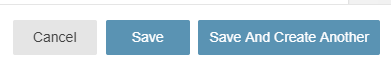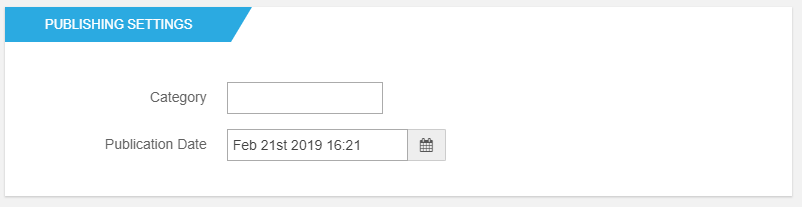
Category
Associate a category with the article. This information is used to format styling, on some templates.
For more information about styles visit the next link based on your SharePoint:
About News Categories and Colors
When using the BindTuning news list, 8 categories are available. All categories have corresponding colors.
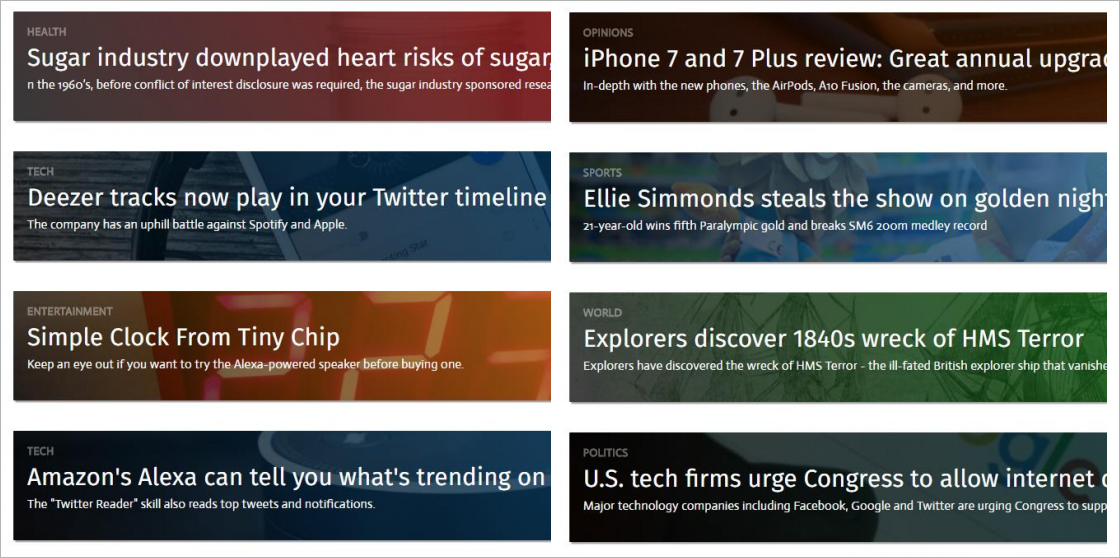
If you are using your own list, you can map a Categories column when setting up the web part. If a match is foundon the category name, these colors will still be used. The following category names can be used to match available colors: Entertainment, Health, Life Style, Opinions, Politics, Science, Sports, Tech, Video, World
If a news item does not have a matching category, a dark grey color will be used in the layout.
Publication Date
Publication date is displayed in the various news templates. This date is used to order news, most recent news first. Articles with a publication date will only be shown after this date elapses.
To complete the News item, you can configure the other sections that we explain on the link:
After setting everything up, click on Save or Save and Creat Another.