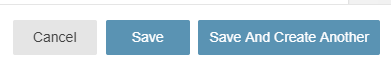Article URL
Here you can set a link to the actual news article. When the news entry is clicked on, this URL will open on a new window or a modal.
If you select the Click Action in the web part properties to Show article content, a link to this URL will appear at the end of the article.
Article Image
Here you can set the link to an image, which will be show when the user clicks the news article.
- The image picker, refer to this section.
This option is only visible if the Click Action in the web part properties is set to Show Article Content.
Article Body
This option is only visible if the Click Action in the web part properties is set to Show Article Content.
Here you can set the body that, which will be show when the user clicks the news article. You can use HTML code to enrich the content displayed on the Modal.
To complete the News item, you can configure the other sections that we explain on the link:
After setting everything up, click on Save or Save and Creat Another.